

With the upcoming 5G, the Internet of Things(IoT) and could has become two of the most important topics of discussion for 5G applications worldwide. Through 4G and 5G, Smart Meter, Intelligent Lighting…. etc, everything is connected and become an unstoppable trend.
Repeater, one of the mobile signal enhance solution, by the time operator deployed more, the more and more operators consider repeater shall be managed since operator needs to know repeater status and take proper action before complains call come.
The Cloud NMS is the latest repeater management cloud-based solution provided by ACTION. Intuitive and fast, this fully customizable PC software’s unique features make it an indispensable tool for operators worldwide.
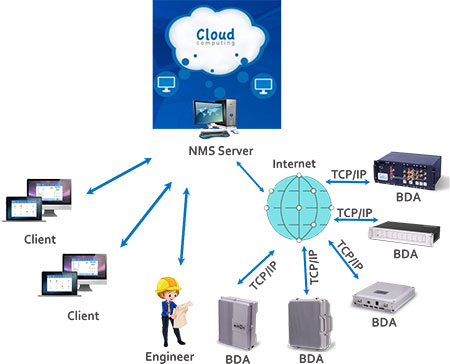
1. NO CAPEX & LOW OPEX
Rather than purchasing expensive hardware or software for the repeater management system, there is no capital expenditure required in Cloud NMS. There is also no worry about underlying infrastructure costs, for the cost of system upgrades and maintenance is included in your year contract. The metered service (pay-per-use) allows you to be charged only for what you actually use.
2. MOBILITY
The cloud-based architecture on Cloud NMS means the software can be accessed anywhere with a browser for you to collaborate, communicate and share easily, which greatly simplifies its usage. No matter where you are, the critical data you need is just a few clicks away. The Cloud NMS greatly enhances flexibility resulting in fewer time delays.
3. FASTER COMMUNICATING SPEED
Through the network cable or 4G wireless communication, the Cloud NMS supports IP communication and communicates with the repeaters in the network. Thus, the response time (<30 sec) is much faster than SMS-based communication.
4. NETWORK SERVER TYPE
ACTION Repeater Network Management System platform supports the following two types of servers:
1) Local Server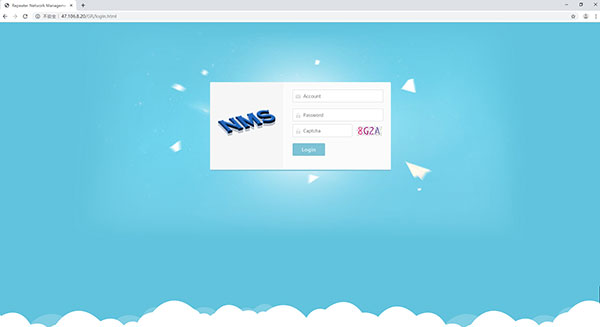
5. NMS FEATURES AND FUNCTIONS
Device Management: Repeater/site add, modify, delete, query and information collect.
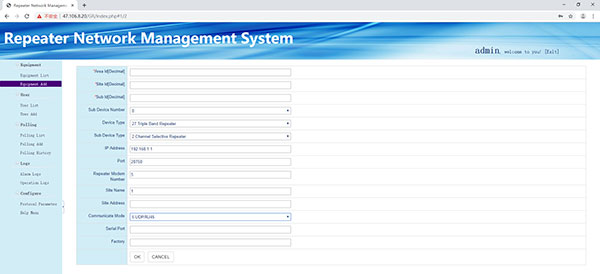
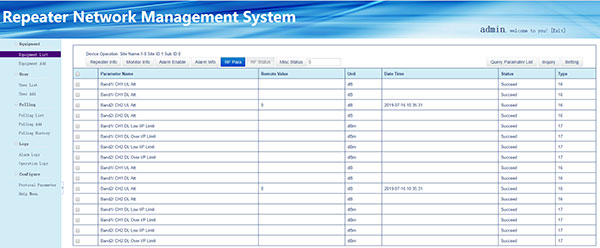
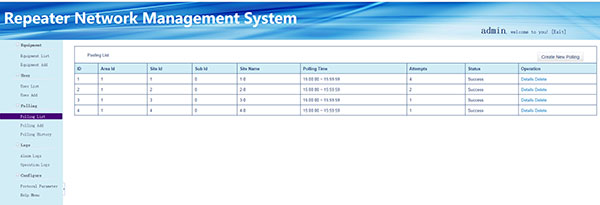
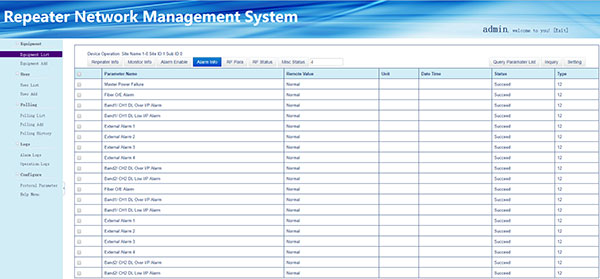

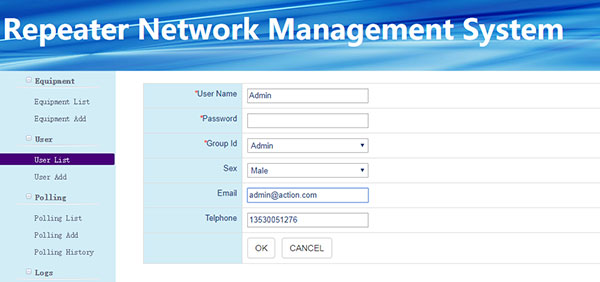
6. RECOMMENDED CONFIGURATION FOR NMS SERVER